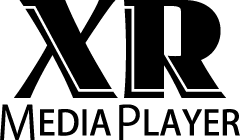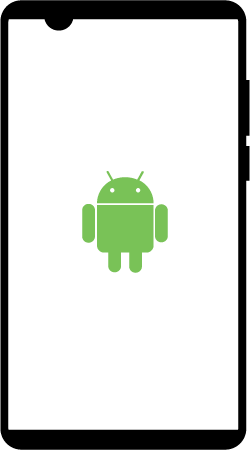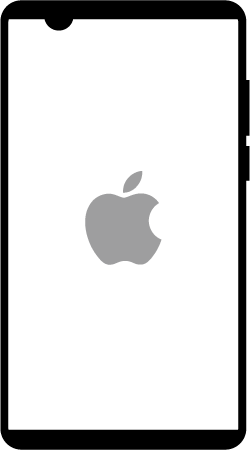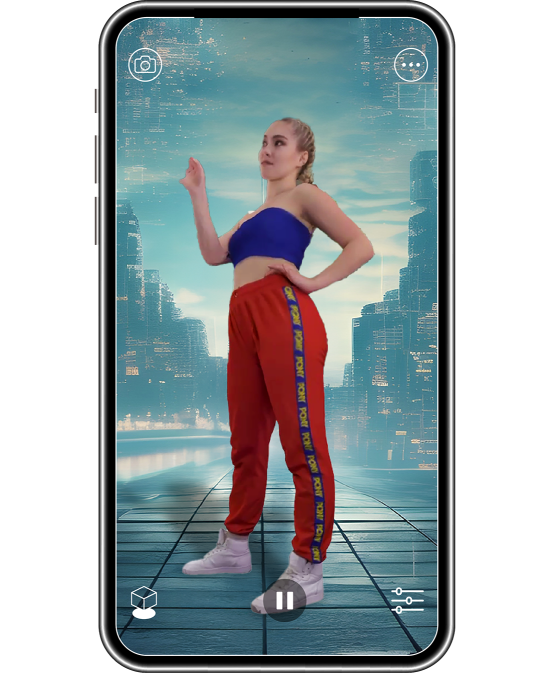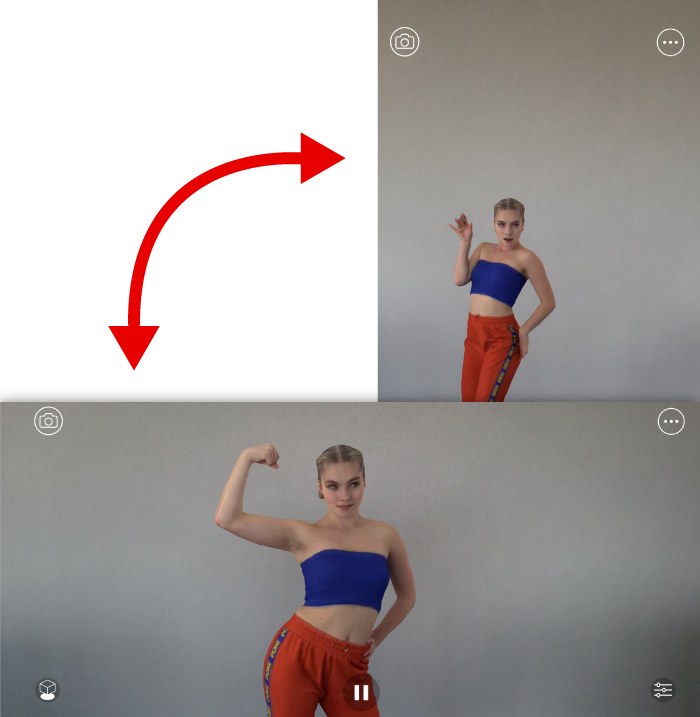XR MEDIA PLAYER
Accelerating Reality. Multi-Entertainment Player.
XR easily on your smartphone.
Select a character and instantly match it with real-time camera footage.
By recognizing the floor and adding appropriate shadows to characters, we achieve high-quality collaborations with real people on screen. In addition to viewing AR and MR in 2D, the VR mode allows you to enjoy more immersive 3D videos in virtual space.
※MR mode will be available in a future update